Create AI Images with your face
Upload 4-20+ photos just once to start generating all type of AI images with your face by just describing what you want in natural language!
Upload the images
Describe what you want to create!
To generate all type of images with your face the AI needs to learn it so you need to create a model with your photos
Upload a good set of images and receive your custom models in 2 hours to start creating images here or in your own PC for FREE
This process of teaching the AI your photos is called training and you can easly do it here with a Dreambooth based method:
1 Model = 25 Credits
Create a custom model
To generate images with your face the AI has to learn how you look!
You'll receive:
The four (4) models are checkpoints (.ckpt) with different training steps (2500, 3000, 3500 and 4000)
- 4 models to use here or FREE on your PC
- 18 example images
- Tools Credits to enhance your images
Generate AI Images with your face
Start creating HERE
Use our simple web interface to create 12 images with just 1 click! Just write or describe the image you want and click Generate
OR
Magic Enhancer & Upscaler
The perfect tool to give a final touch to your generated images! Increase quality/resolution or change the style!
With Low Creativity
*Low creativity on the face and middle on the rest


With High Creativity
*High creativity on all the image


Upscale and Enhance any image up to 8k! Use it with high resemblance (low creativity) to preserve the subject’s face, or set it higher for more artistic results! WIth much more to customize, such as choosing which areas of the image not to modify!
Edit with inPaint
Prompt: “photo wearing a…”
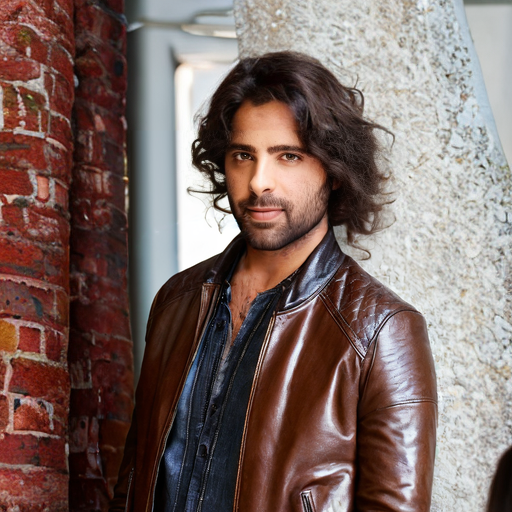
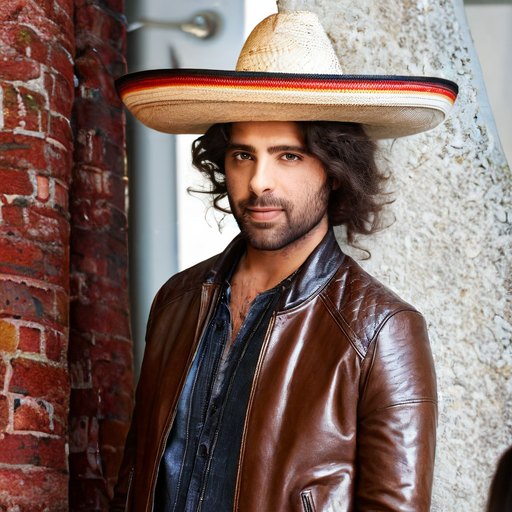

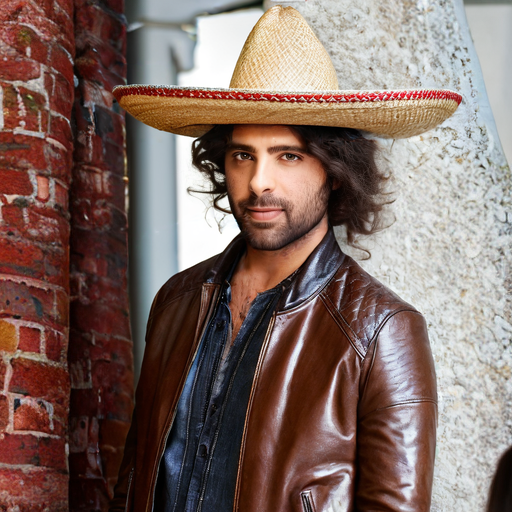
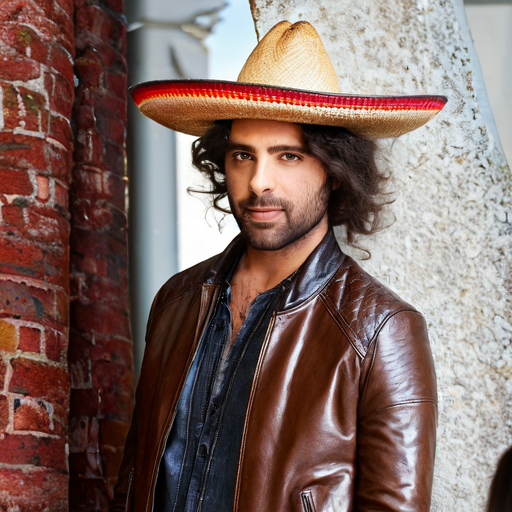
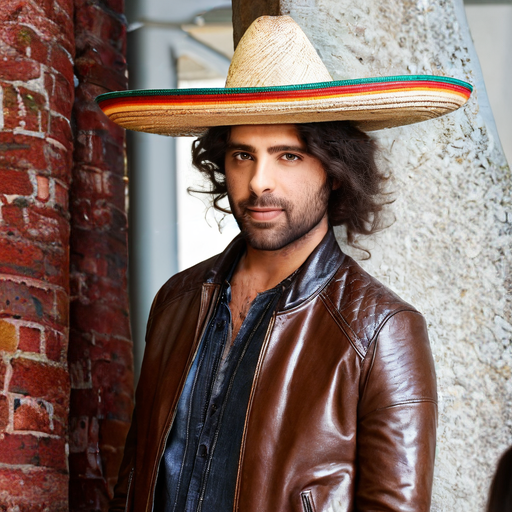
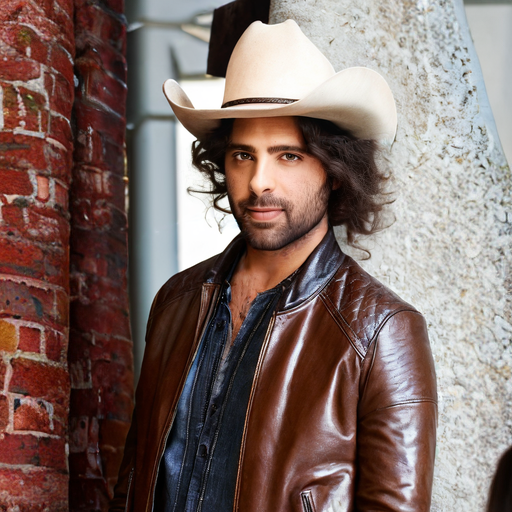
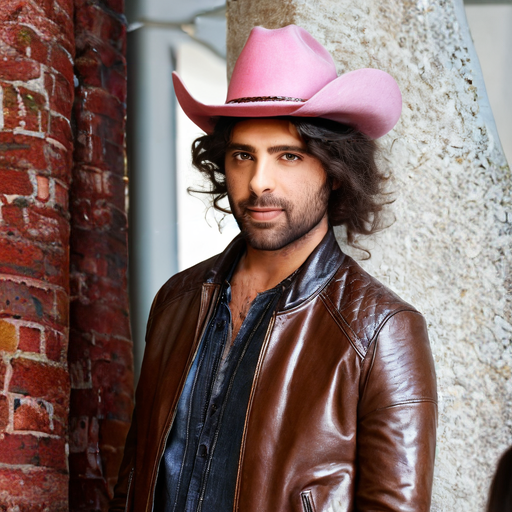
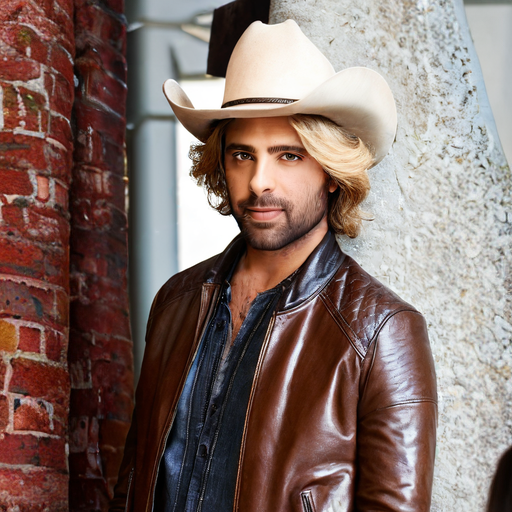
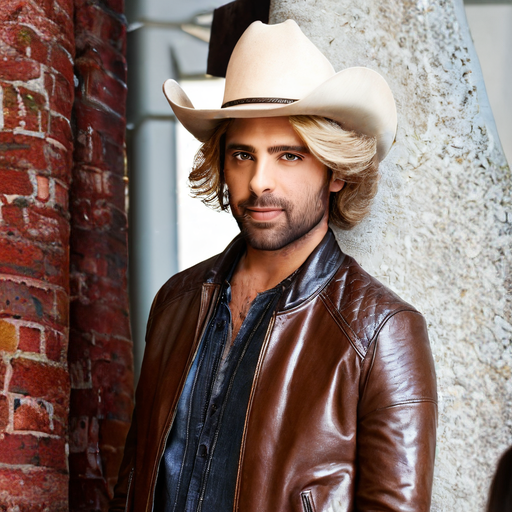
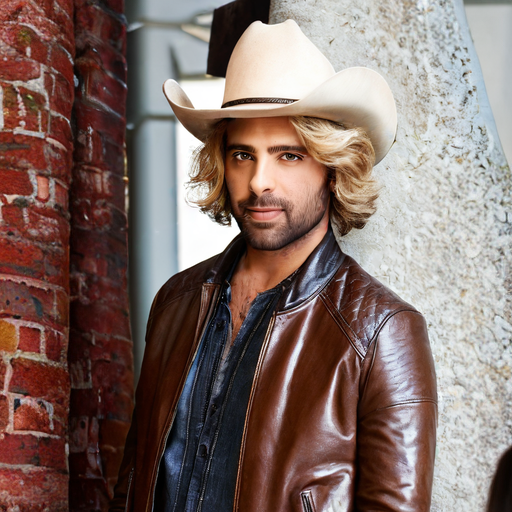
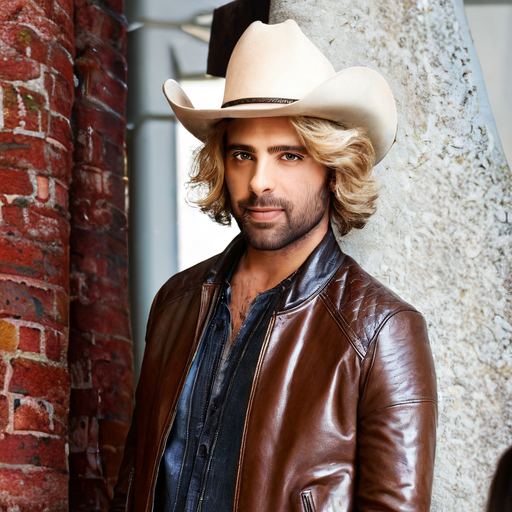
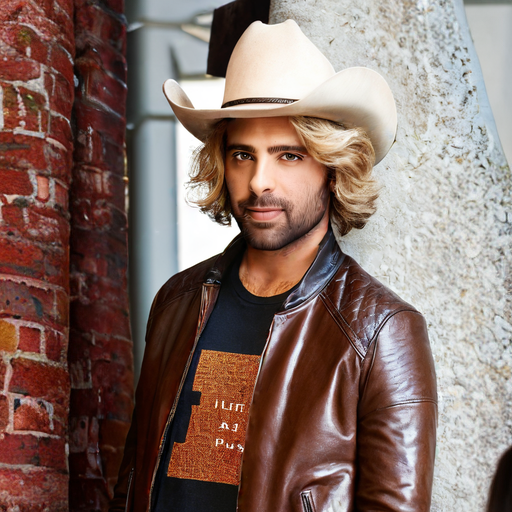
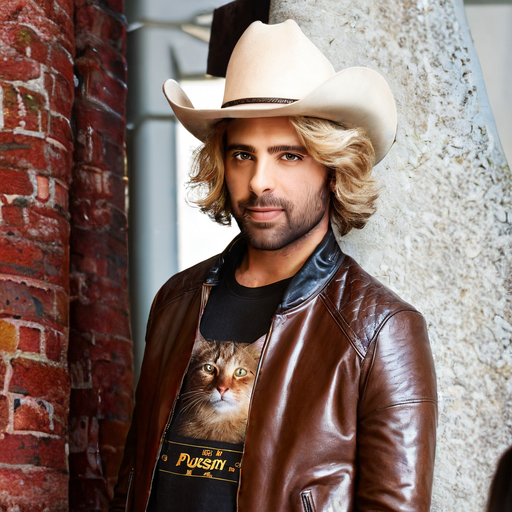
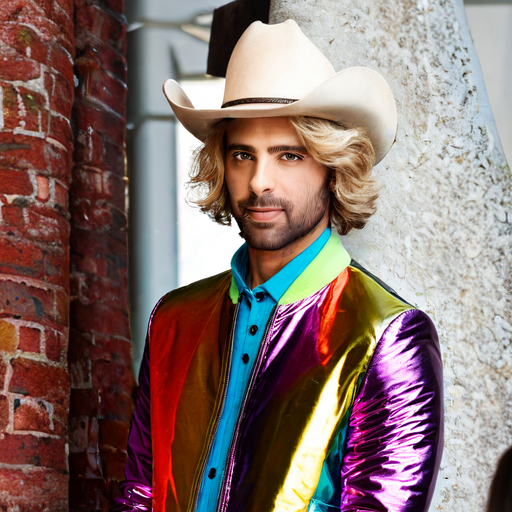
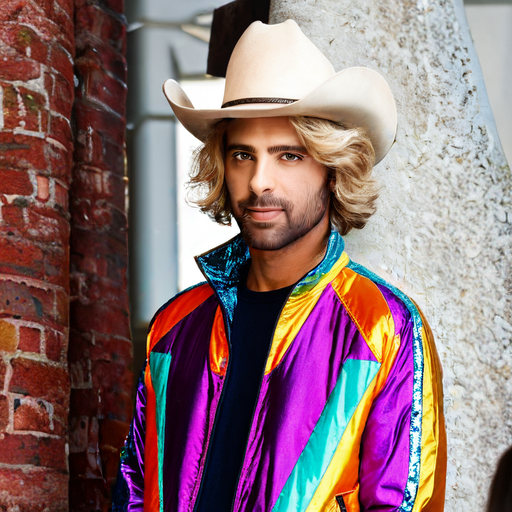
Select the area you want to modify, write what you want to add or change and enjoy!
Extend with Outpaint
Prompt: “photo, on a flowers field”
An essential tool to get better AI images, edit them modifying any part of the image with in-paint and expand them with out-painting at the same time! On the same interface with just one click!
- 0.10$/image
- 10-45s/image (depends on resolution)
- Inpaint/outpaint at the same time
- Expand from any side/s you want
*Combine this with the enhancing & up-scaling tool to get your generated images to the next level

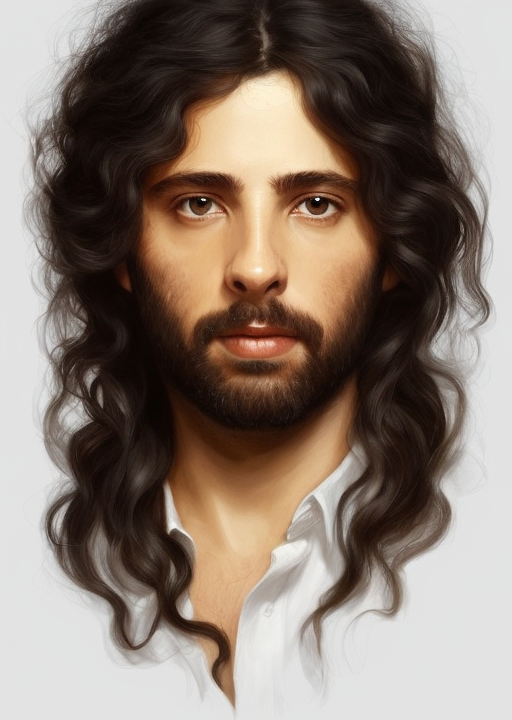

































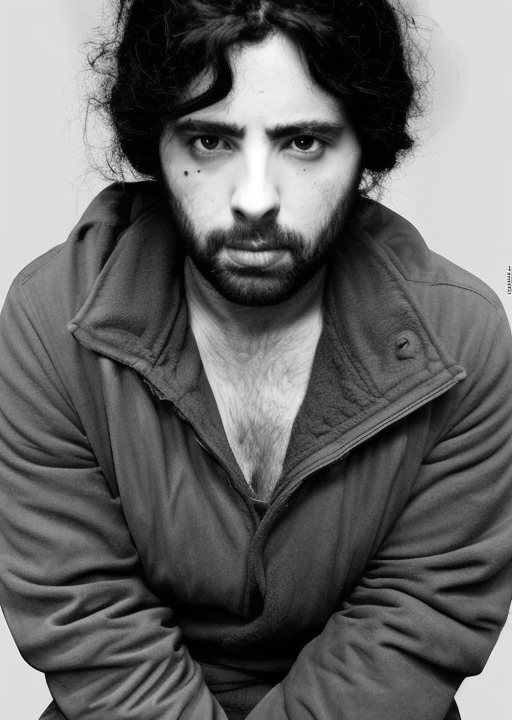









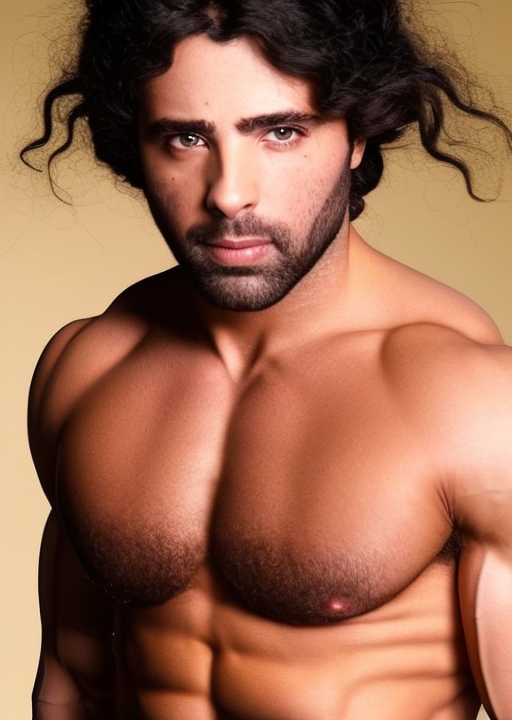














Try our Stable Diffusion DEMO
Just describe the image you want to create in the “prompt” textbox and click on “Submit”


















